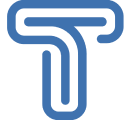Benefits of accounting apps – Make your life easier
On our previous posts, we have talk about accounting software and their importance for any business from small to big companies. This time we want to show you the benefits and advantages of accounting apps and learn how these tools will make your life and work easier.
As your business expands, your financial data grows more complex. Handling business accounts in spreadsheets on tools like Excel becomes confusing, time-consuming and prone to errors. The solution for growing business that are escalating their accountings is to have an accounting app.

What are accounting apps?
Accounting apps are tools provided by AI and software, which help you to record the flow of your business’ money and examine your financial condition. With it, you can record transactions, generate reports, manage customer and vendor contacts, create purchase orders, track stock levels, bill customers, and monitor account balances.
Why you should use accounting apps?
If you are a small business owner, it’s easy to get caught up in day-to-day operations. Many accounting apps allow you to complete your bookkeeping in a few easy steps. You simply enter your business’s transactions and the software computes totals. If you use cloud accounting software, you can do your accounting from anywhere with an internet connection. Accounting apps also keeps your information in one place, making it simple to reference past transactions.
What are the benefits of accounting apps?
Accounting apps isn’t just a necessary evil. It provides many features that can help run your business more smoothly. From automating invoices to keeping on top of cash flow, here is a look at the main ways your business can benefit from accounting software.
Maintain control of your finances:
Managing your personal finances on the fly is one thing, but you need something more formal when running a business. Pen, paper, and spreadsheets may be ok, but it won’t give you the insight accounting apps can. Accounting apps organizes and stores your financial data in one location. It enables you to get a full view of your business’s financial performance in real-time.
Invoicing and billing:
These are indispensable business functions and the main source of cash flowing into your business. Managing invoices on paper is tedious, time-consuming and error-prone. When you have recurring orders, it is not feasible to create physical invoices for each time your client buys from you. It is also difficult to track invoices and remind customers of pending payments without automated software.
Automate invoices:
To keep cash flowing and your business growing, you must bill clients on time. The longer you wait, the harder it may be to collect. Many of the best accounting software programs let you automate invoicing. You can create recurring invoices, send follow-up reminders, and accept digital payments directly from the invoices. You can also track your unpaid invoices and offer discounts for early payments.
Track expenses:
Cash is king for small businesses. The last thing you want is to face a cash flow shortage because expenses are out of whack. Accounting software can help you prevent that scenario by automating expense tracking. With the software, you can scan and record receipts, as well as track mileage and expenses incurred on behalf of clients.
Reconcile bank statements:
A core feature of accounting software is the ability to connect with your bank accounts. With it, you can access your bank statements directly from your accounting software. You can also match and reconcile bank transactions automatically.
Keeps you in good standing with the IRS:
Filing taxes is complicated enough, but for small businesses, it can be even more difficult to maintain compliance. Accounting software makes it easier. Many of the best accounting software programs automatically calculate sales tax and prepare tax forms for you.
Reporting and analysis:
As you run your business, your accounting software collects a lot of data through integrations with your POS, CRM and other business applications. That gives you deep insight into your business. Most accounting software offers reporting functions, enabling you to easily analyze data and track performance.
Manage inventory:
Whether you run a retail store or operate only online, you need to keep tabs on your inventory. You don’t want to run out of a hot selling product or purchase one that’s languished on the shelves. Accounting software can help with that, even automating the ordering process. With accounting software, you can track products sold, set reordering thresholds, and run reports on which items are doing well and which aren’t.
Expense tracking:
Tracking expenses is vital for getting a grip on your cash flow. Accounting software helps you keep tabs on your expenses and categorize them to get a clear picture of where your money is going. You can also use accounting software to upload expense receipts, scan them, and record information from the scanned receipts automatically. This removes the need to store paper receipts and the risk of losing them. Accounting apps make it easier to bill customers for the expenses you incur on their behalf.
Easy collaboration with your accountant:
When you use accounting software, your financials are organized in one central location. Receipts are scanned in, tax forms filed and inventory tracked. That makes it much easier for your accountant to do their job. Many accounting software programs will let your accountant have access to the program for free. It also frees up the time it would take to gather the documents and information your accountant needs.
Around-the-clock access:
Most accounting software lives in the cloud, which means it can be accessed from anywhere you have an internet connection. That means you can check up on sales, accept payments and run reports whenever and wherever you are.
Report generation:
As a business owner, you need to check your business’ growth periodically and make the right decisions to ensure your organization’s good health. Accounting reports help you understand your business’ financial trends and analyze growth patterns. However, generating reports in spreadsheets is very demanding, as you need to consolidate data and enter formulas manually to create each report. Accounting software generates reports automatically, saving you time and effort.
Bests practices for accounting apps
- Have basic knowledge of the various financial statements like balance sheets. The accounting apps only prepares, but the workers are tasked with interpreting them.
- Find the right accounting method.
- If you are a small business owner, you have to separate your personal and business accounts.
- Be familiar with your tax liability as well as personal and corporate.
- Perform regular independent audits of the system in order to guarantee their security and reliability.
- Reconcile records with monthly or yearly bank statements.
Move to smart accounting APPS!
Keeping accurate records of your financial data at all times is vital for business growth. However, for maintaining proper accounts, you need a system that overcomes the drawbacks of traditional spreadsheets. Your invoicing and payments are perhaps the most vital cog in the wheel, and accounting software helps managing them efficiently where spreadsheets fail. Handling expense receipts is hassle-free with an accounting app, because it minimizes paperwork and prevents data loss due to missing or damaged documents. Spreadsheets also fall short when it comes to billing for hours—you can’t efficiently log time for project tasks with spreadsheets. Accounting software solves this problem with timesheets that record hours worked and convert approved time entries into invoices. An accounting app also helps with managing your inventory, reconciling bank accounts and staying tax compliant.