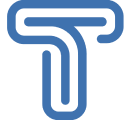Let’s see!
![]()
1. Errors in the formulas of the spreadsheets
It is not uncommon for us to sometimes see errors when totaling figures in spreadsheets. This occurs because we may have inverted the data when loading it into the spreadsheet. Sometimes, there are so many figures that we work on that it is really difficult to find the error.
- If we used for example a database it would be much more comfortable. Databases have some advantages over spreadsheets, including:
- They allow us to retrieve all the records that match certain criteria.
- With them we can update records in bulk.
- They use cross-references of records in different tables.
- They perform complex aggregate calculations.
If you are one of those who handle data on a large scale, consider purchasing software better. You will feel the difference of using a software versus Excel.
2. Common crashes when printing a spreadsheet project
Excel spreadsheets, like other Office tools, also have keyboard shortcuts. For example, to print we have the key combination Ctrl + P. This leads to the usual screen dedicated to it. But of course, here, to avoid errors, the first thing we must do is choose the printer that we have connected to the PC from the Printer section.
At the same time, you have to know that a spreadsheet has nothing to do, for example, with a Word text document. That is why we recommend here to take a look at the link at the bottom of this window, called Page Setup.
Here we will find a large number of parameters to take into account that help us to customize the printing based on our needs. Here factors come into play such as the type of design of the sheet, its orientation, the way in which we want to reflect it on the paper, etc.
When we do not locate the appropriate document settings, we may have to make several attempts to print it correctly. This does not happen with some accounting software. A database is usually set up to speed up the printing process. Spreadsheets are not formatted by default, which makes proper printing difficult.
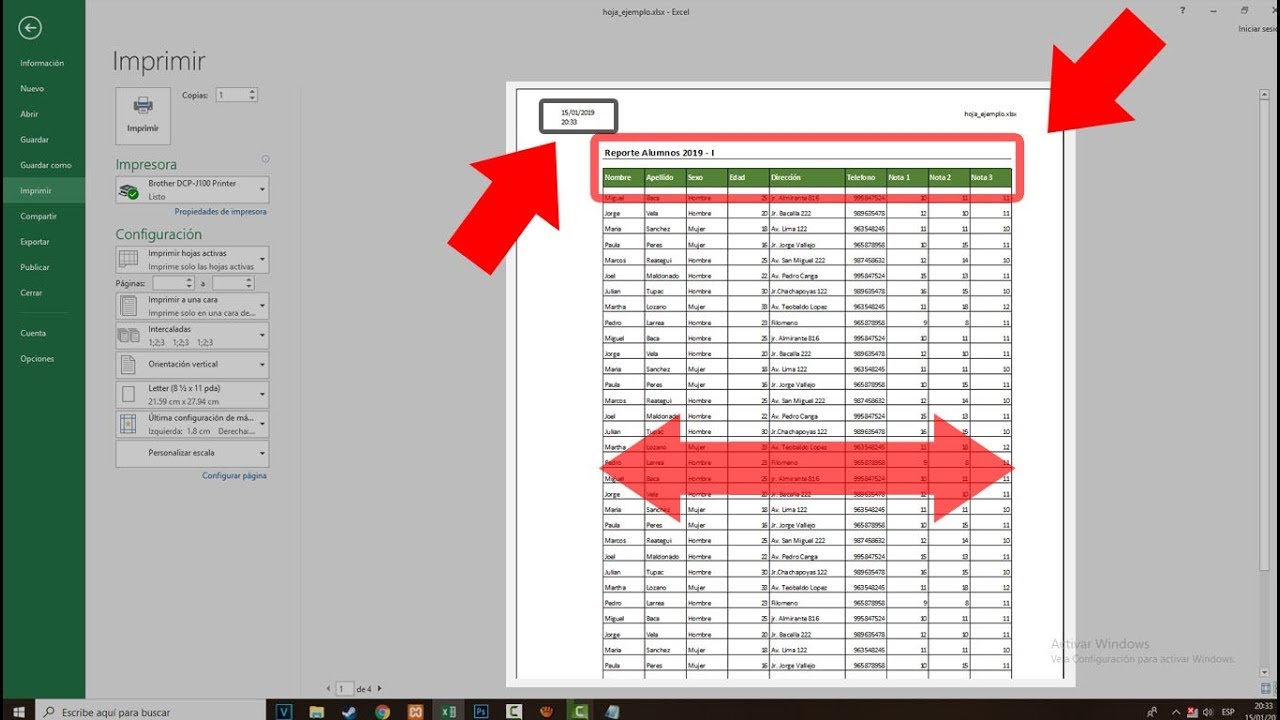
3. We don’t know some functions of spreadsheets
There are so many functions that this tool has that sometimes it is difficult for us to know them all. There are courses, trainings and others, aimed at personnel who work directly with Excel. However, despite this, it is often difficult to be 100% clear about how spreadsheets work in their entirety.
Office evolves more every day, and it is not uncommon for us to constantly have to familiarize ourselves with its functions. Even things that we already know how to do, we may have to learn to do them again tomorrow because the program has changed. It is advisable to stay updated, organized and know at least what is necessary to handle our data in the most optimal way possible.
Spreadsheets (like other computer applications) are learned as you go and no one teaches you well. It is understood that the person is competent in the use of software but the truth is that spending time to learn ends up handling the basics. When we need a tool, we never have the time to learn it because it squeezes the concrete result (the rush of the report).

4. Shared problems
When you don’t work through Drive, you won’t be able to make real-time updates to the same spreadsheet. Your document must be transferred from one computer to another as many times as necessary. After you update the master document you must pass it on to someone else. It’s a slow process, to say the least, so if you’re waiting to receive the file to analyze the results or make a critical decision, first make sure your assignment doesn’t have a strict deadline.
Here we assume that each user completes and saves the spreadsheet correctly. Otherwise, if a document is not stored in the designated shared folder, it can lead to a huge version conflict problem. If that happens, you should have a lot of luck and patience to find out which version is correct.

5. Security
Securing a spreadsheet or one of its sections with a password is a symbolic activity. After distributing a spreadsheet file over a computer network, people can copy the file and try to figure out the password. Sometimes it is not that difficult, because the password is stored in the same file as the spreadsheet.
Features to edit locks or to lock copying of a spreadsheet (or part of it) is just as easy to bypass.
If we use a database, it is not usually available in a single file. We access them using a computer network, usually by providing a username and password. We obtain access only to those areas (tables, forms or even selected rows and columns) that have been assigned to us to define the appropriate access rights.
Access rights may affect our ability to edit data or to access data. If there is data that we cannot access, and it has not been sent to the computer, we do not have the possibility to make a copy of the data as easily as in spreadsheet files.
In Summary
You may be currently trying to manage your asset strategies with spreadsheets. This may be your business tool. You may already have difficulties with collaboration and storage of big data.
You may have also experienced the effects of bugs that these systems can have. Maybe you don’t know where the errors are or how significant they are. Errors can lead to poor decision making, compromising the availability and reliability of machinery. Worse still, they can get worse with unknown exposure to critical hazard.
Alternatively, consider increasing reliability and lowering downtime costs by using software that is fit for purpose and can handle your business needs appropriately.